ADOBE SOCIAL
My Role
I worked on the experience design of Adobe Social and the Digital Marketing Cloud. I led efforts to design Adobe’s WYSIWYG Facebook application builder and address customer pain‐points related to creating and publishing apps to Facebook. This work occurred between 2010 and 2012 and many of the assets relating to the process have been lost over time. However, I will explain the process in detail.
The Project
The project started at Context Optional, an early innovator in social media marketing. I was a Sr. UX Designer working on the Social Marketing Suite. We were very successful and the company was acquired by Efficient Frontier, then immediately acquired by Adobe.
I worked with the Social Marketing UX Design team to design a whole suite of tools for publishing and managing the social marketing of Adobe clients. I continued to lead efforts in designing Adobe’s WYSIWYG Facebook application builder and address customer pain‐points related to creating and publishing apps to Facebook.
The process consisted of research, design, team brainstorming, prototyping and user testing solutions with clients.
The Problem
Facebook apps were becoming a very popular and powerful way for marketers to reach users on Facebook. However, building a Facebook app required a developer and quite a bit of time to code, test and launch.
In the age of short user attention spans it is necessary for marketers to respond quickly to the market and launch new marketing efforts quickly and preferably without the need of a developer. Our clients needed a solution that allowed them to quickly deploy new Facebook apps quickly and effectively across many markets with the ability to monitor its effectiveness.
The Research
I researched similar products and competitors. I interviewed clients to gather information. This information would be presented to management, key stakeholders and the team at large to marry that with business goals and decide which features would be prioritized and built. After collaborating with the larger design team I was able to create personas, user flows really begin to understand who our users were and what problems they needed to solved.
Testing
I created prototypes of key user flows and tested them with actual clients through Adobe’s Customer Action Board. this gave us first hand feedback from clients before we were in the design phase to make sure we were tackling the right problems. This was very effective in saving time, creating a better product and fostering a great relationship with our clients.
In addition to this we held weekly meetings with the larger UX Team to exchange feedback about everyones individual projects and make sure we were delivering a unified product that utilized all the tools in a collaborative way. For example publishing a new app in the app builder would add it to the publishing calendar which was a different tool.
The Solution
After many brainstorming and user testing sessions we settled on a pre-built template system that could be modified by adding and removing components to create the full experience of the Facebook App. This would be most effective for our users who were mainly not designers and not engineers. We could filter down by asking the intention of the app (brand awareness, email capture, getting likes, etc). There were tools for localization, audience segmenting and dynamic content as well as reporting tools. This tied into the larger Adobe Social product, with a publishing calendar, analytics and admin dashboard.
We developed a management system and analytics which fed into the overall campaigns analytics to provide a complete picture of the performance of the Facebook app, The Facebook campaign and how that fit into the larger marketing campaign of our clients.This became a very powerful tool within the Adobe Social Marketing platform.


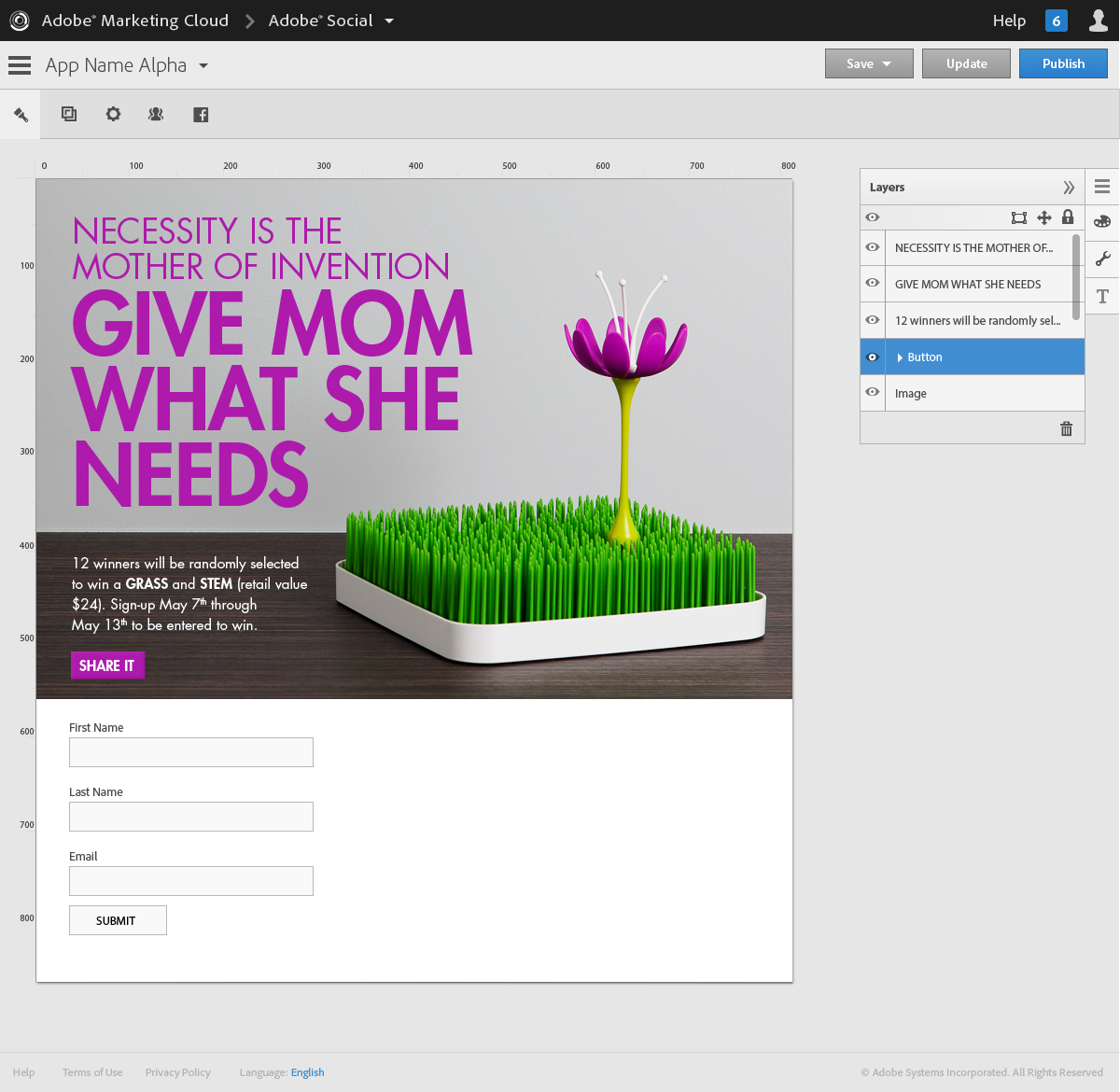
No comments.